Welcome to the future of watching KHOU 11 with the brand new KHOU 11+ app! Now, you can enjoy KHOU 11 content 24/7, both live and on demand, using your Roku, Amazon FireTV, or Apple TV streaming devices.
With the new KHOU 11+ app, you have the flexibility to access KHOU 11 content at your convenience, whenever and wherever you want. Whether it’s watching live newscasts or catching up on missed shows, KHOU 11+ has you covered.
Not only can you stream all KHOU 11 newscasts on KHOU 11+, but you also get access to live breaking news coverage outside of traditional broadcast times. Additionally, there’s exclusive KHOU 11 content like Living in the Lone Star, crime investigations, and documentaries.
How to Watch KHOU 11+
Downloading the KHOU 11+ app to your streaming device is quick and easy. Simply follow these steps:
- Go to the app store on your Roku, Amazon FireTV, or Apple TV device.
- Search for “KHOU 11+”.
- Select the KHOU 11+ app.
- Download the app for free.
- Start enjoying KHOU 11 content around the clock!
When you open the KHOU 11+ app, you’ll find a 24/7 stream featuring all KHOU 11 newscasts, breaking news coverage, and newscast replays. You can also explore additional content sections, including Great Day Houston and weather forecasts.
Missed a morning newscast or want to catch up on the day’s news? The KHOU 11+ app has you covered with on-demand access to all the latest happenings in southeast Texas.
Ready to experience the new way to watch KHOU 11? Download KHOU 11+ on Roku or Amazon Fire.