The Secret to Getting Your Kids to Sleep: Turning Off the WiFi

As a parent, one of the biggest struggles is managing your kids’ screen time and ensuring they get enough sleep. Screens are everywhere, and limiting their use can feel like an endless battle. However, the key to solving the sleep deprivation issue in children might be simpler than you think – just turn off the WiFi at night.
Many kids stay up late to sneak in more screen time, whether it’s social media or video games. This can disrupt their sleep schedules and impact their overall health.
Consumer Reports offers a solution for parents – utilizing the parental controls on your router. Most modern routers come equipped with these features, allowing you to set schedules for each device connected to the network.
Experts recommend restricting screen time for at least an hour before bedtime, as the blue light emitted from screens can interfere with sleep patterns. School-age kids need between 9-11 hours of sleep, while teens require 8-10 hours.
By using the parental controls on your router to restrict WiFi access at night, you can ensure your kids get the restful sleep they need to thrive. It’s a simple yet effective strategy for improving their overall well-being.
Take control of your kids’ screen time and sleep habits by making a few adjustments to your WiFi settings. Your kids will thank you for it, and you’ll enjoy a more peaceful bedtime routine.